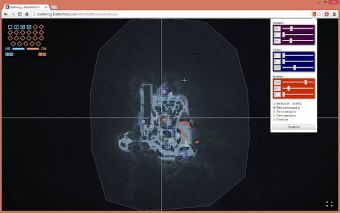Select Colors for Your Map in Battlefield 4 with This Extension
The extension is easy to use and doesn’t need any complex instructions.
All you need is the extension icon in the address bar of your browser.
You will find the extension icon in the following location:
Chrome - On the upper right of your browser
The colors you select will show up on the maps you are using, so if you are using the default map or battle map, you will see a new color on the map.
The extension has a lot of settings to change, you can also change the number of colors that show up on the map, and also choose which color you want to show up on the map.
You can also set a default color that you want to use on your maps.